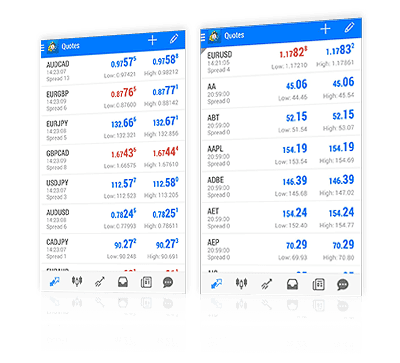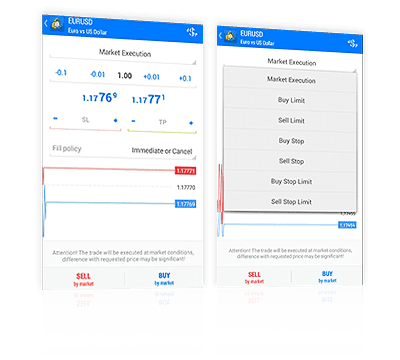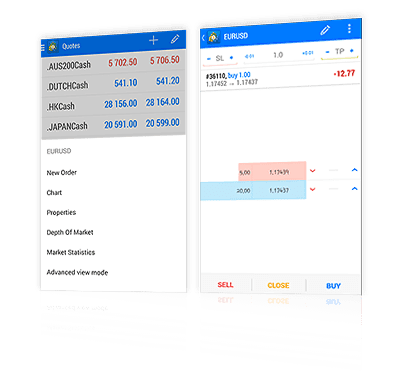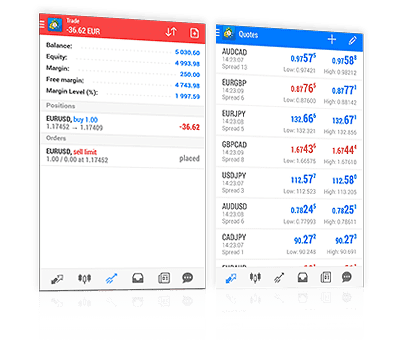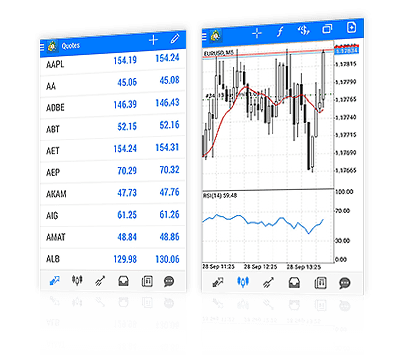Fraudulent websites posing to have a connection with JFD
Please be aware of fraudulent websites
posing as JFD's affiliates and/or counterparties
Fraudulent websites posing to have a connection with JFD
Please be informed that, the below listed websites fraudulently misrepresent to have a connection with JFD and have infringed with JFD’s rights and trademarks in order to defraud users of their personal data, registration data and funds.
Unfortunately, JFD cannot guarantee that the list is exhaustive or always up-to-date and refers only to the websites that were brought to our attention. Therefore, if an investor is in doubt about the connection of any website with JFD, or spots a website that is substantially similar in design, structure and content to JFD’s website, please contact us at support@jfdbrokers.com and we will take all necessary actions to report it and protect other investors from being defrauded.
For your further reference and the avoidance of any doubts, feel free to check the full list of JFD’s web domains approved by CySEC.
Full Access to All Trading Instruments
The MT5+ mobile application supports the full range of tradable assets offered by JFD. You will have access to 1500+ instruments, including FX, shares, indices, precious metals, commodities, and more.
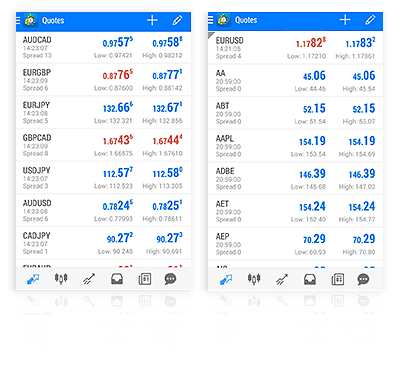
Complete Range of Order Types
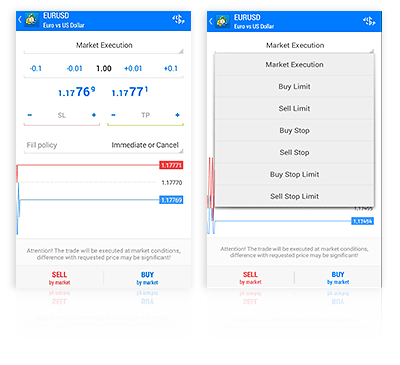
The mobile version of MT5+ lets you execute complex trading orders, identical to the ones available in the desktop version. In addition to the standard Buy by Market and Sell by Market, the platform offers six pending orders (Buy Limit, Sell Limit, Buy Stop, Sell Stop, Buy Stop Limit, and Sell Stop Limit) and two closing options (Stop Loss and Take Profit).
Market Depth
One of the outstanding features of MT5+, Market Depth, is available and fully functional in the mobile version as well. It allows traders to see Bid and Ask prices that are as close to the market as possible, ensuring that you will be able to trade in the most accurate and efficient manner. The tool also shows the volume of each placed order.
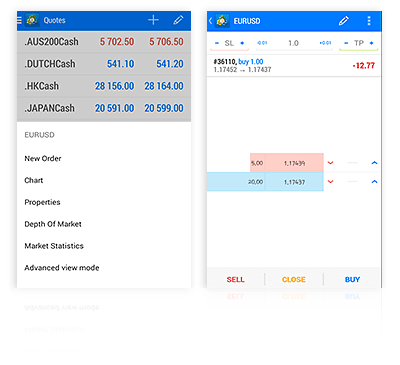
In-Depth Account Overview
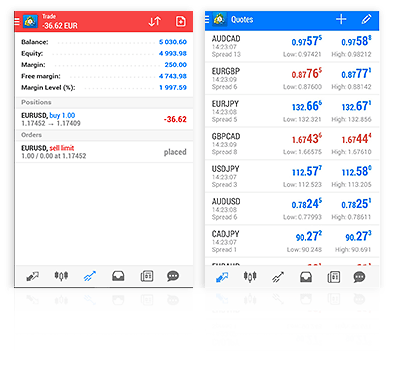
Keeping tabs on your account while on the go has never been easier or more convenient. The MT5+ mobile app features instant access to your trading account information, which includes real time balance calculation! With estimations of your margin, balance, and equity, you will always be in control of your trading operations.
Advanced Charts & Real Time Prices
Trade directly from real time charts with all the information about the actual spreads and price movements available at a glance. The advanced chart settings let you analyse the current market movements from different perspectives. Create your own lists of favorite instruments showing you a full overview of their real-time prices.
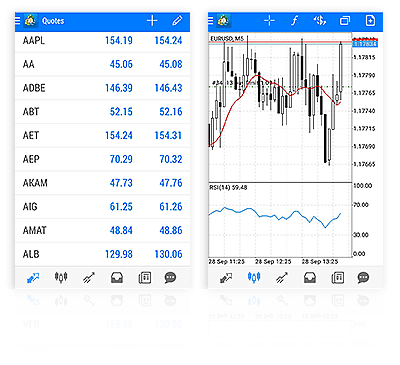
Enhance Your MT5+ with StereoTrader
StereoTrader is now here to change the way you trade for the better. This addition to JFD’s MetaTrader 5+ completely transforms the platform’s layout, giving traders access to more information, commands, order types, and a multitude of special features. Allowing both manual and automated trading, StereoTrader expands your arsenal better than any other MT5+ add-on ever could.
StereoTrader comes at no additional cost for JFD Elite Club Members, easily accessible for download directly from your My JFD area. As a JFD Premium Club Member, acquiring your StereoTrader license is a seamless process through your My JFD area. You can get the StereoTrader add-on and all its benefits through its various features for €20 per month.
For more information, please check out our FAQ StereoTrader.
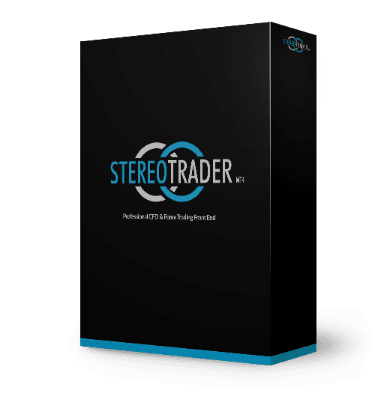
Award-Winning platform
Best FX Trading Platform.
Finance Magnates Awards

2020
Best Multi-Asset Trading Platform.
Finance Magnates Awards

2020
Any Questions?
MT5+ permits you to use a wide range of order types and features, for example:
In addition, you can allow automated trading systems, otherwise known as Expert Advisors (EAs – see below for explanation) to trade via the platform.
Click here for our MT5+ Desktop User Guide.
Click here to see the differences between the two terminals on our platform comparison page. You can also view our tutorial videos to find out the main differences between the tools on MT5+ and MT4+.
MT5+ also offers three closing options:
Note: The platform does not need to be open in order for pending orders or closing options to work. These order details are stored on the trade server and are not dependent on the MT5+ platform.