Fraudulent websites posing to have a connection with JFD
Please be aware of fraudulent websites
posing as JFD's affiliates and/or counterparties
Fraudulent websites posing to have a connection with JFD
Please be informed that, the below listed websites fraudulently misrepresent to have a connection with JFD and have infringed with JFD’s rights and trademarks in order to defraud users of their personal data, registration data and funds.
Unfortunately, JFD cannot guarantee that the list is exhaustive or always up-to-date and refers only to the websites that were brought to our attention. Therefore, if an investor is in doubt about the connection of any website with JFD, or spots a website that is substantially similar in design, structure and content to JFD’s website, please contact us at support@jfdbrokers.com and we will take all necessary actions to report it and protect other investors from being defrauded.
For your further reference and the avoidance of any doubts, feel free to check the full list of JFD’s web domains approved by CySEC.
Start Trading Smart With Our MT5+
It is a good time to be a trader. We are proud to present our newest platform, MT5+. We have taken the latest version of the world’s most popular retail software and added a plethora of features that are designed to benefit you, the trader. With MT5+, you now have direct access to more than 1500 instruments from 9 asset classes, sourced from 20+ LPs (Tier 1 Banks, Non-Bank LPs and MTFs). All this runs on a state-of-the-art IT infrastructure, hosted on optimised Equinix servers. What is more, our pure Agency Model offers you a just fair and direct way of trading, along with full anonymity, transparency, and our unique post-trade execution reports.
Your Advantages with MT5+
Improved Market Watch
Additional Details & Trading Tabs Included
Economic Calendar
Built-In Tab with Release Schedules, Level of Impact, Previous Data and more
Improved Charts
New and Expanded Charting Capabilities for All Symbols
Technical Indicators
22 Analytical Objects & 46 Graphical Objects
More Order Types
6 Types of Pending Orders & 2 Types of Stop Orders
Your MetaTrader 5+ Experience

Our exclusive version of the most popular trading platform comes fully equipped with advanced chart analysis and a full range of EAs. To give you that additional edge, we have prepared a unique Add-Ons package that features a lot of handy tools designed to further improve your trading.
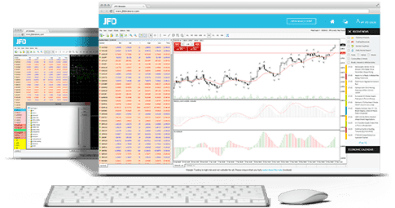
The web version of MT5+ allows you to execute trades directly from your browser, and gives you access to the platform’s outstanding features with no downloads or software installations whatsoever. All you need is an active Internet connection! MT5+ WebTrader is compatible with all browsers and all operating systems, including Windows, MacOS, and Linux. In addition to having the advanced functionalities of MT5+, the browser version also lets you benefit from JFD’s impeccable trading conditions, including full transparency and access to 1500+ trading instruments from 9 asset classes. MT5+ WebTrader is fast, safe, and convenient – give it a try today!

The most powerful FX & CFDs trading platform now fits in your pocket. JFD’s MT5+ mobile app lets you trade anytime and anywhere from your smartphone or tablet. You are now just one tap away from trading JFD’s 1500+ instruments, while benefitting from true DMA/STP execution and the advanced features and functionalities of MT5+. The mobile application is available for Android and iOS devices, allowing you to execute complex orders, control your account, and monitor your trading history while on the go. Gain the full benefits of mobile trading with JFD’s MT5+ application! View details...
The Differences Between JFD’s MT4+ and MT5+
Watch our Tutorials
Enhance Your MT5+ with StereoTrader
StereoTrader is now here to change the way you trade for the better. This addition to JFD’s MetaTrader 5+ completely transforms the platform’s layout, giving traders access to more information, commands, order types, and a multitude of special features. Allowing both manual and automated trading, StereoTrader expands your arsenal better than any other MT5+ add-on ever could.
StereoTrader comes at no additional cost for JFD Elite Club Members, easily accessible for download directly from your My JFD area. As a JFD Premium Club Member, acquiring your StereoTrader license is a seamless process through your My JFD area. You can get the StereoTrader add-on and all its benefits through its various features for €20 per month.
For more information, please check out our FAQ StereoTrader.
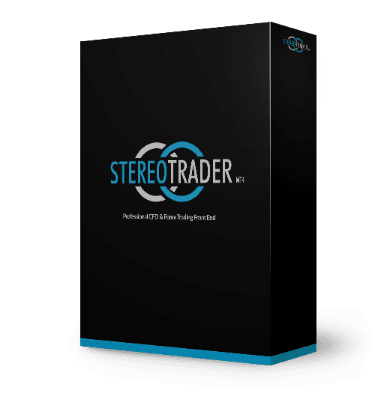
Award-Winning platform
Best FX Trading Platform.
Finance Magnates Awards

2020
Best Multi-Asset Trading Platform.
Finance Magnates Awards

2020
Any Questions?
MT5+ permits you to use a wide range of order types and features, for example:
In addition, you can allow automated trading systems, otherwise known as Expert Advisors (EAs – see below for explanation) to trade via the platform.
Click here for our MT5+ Desktop User Guide.
Click here to see the differences between the two terminals on our platform comparison page. You can also view our tutorial videos to find out the main differences between the tools on MT5+ and MT4+.
MT5+ also offers three closing options:
Note: The platform does not need to be open in order for pending orders or closing options to work. These order details are stored on the trade server and are not dependent on the MT5+ platform.
